Customer Relationship Management (CRM)
Data Farm
Inc.®
|
The Technical "Know-How"
|
Mobile-Browsers - Smarter Pages
Browser and Mobile sides are the storefront and nothing should be compromised. To cover
such topic and its importance, it would take several books. Therefore we will keep our
coverage to the following:
• Intelligent Web and Mobile pages and content
• Browser Side verse Server Side
• Keep the client entertained
• What kind of Errors and Exceptions the browser side would have and how to handle them?
Intelligent Web and Mobile Pages and Content:
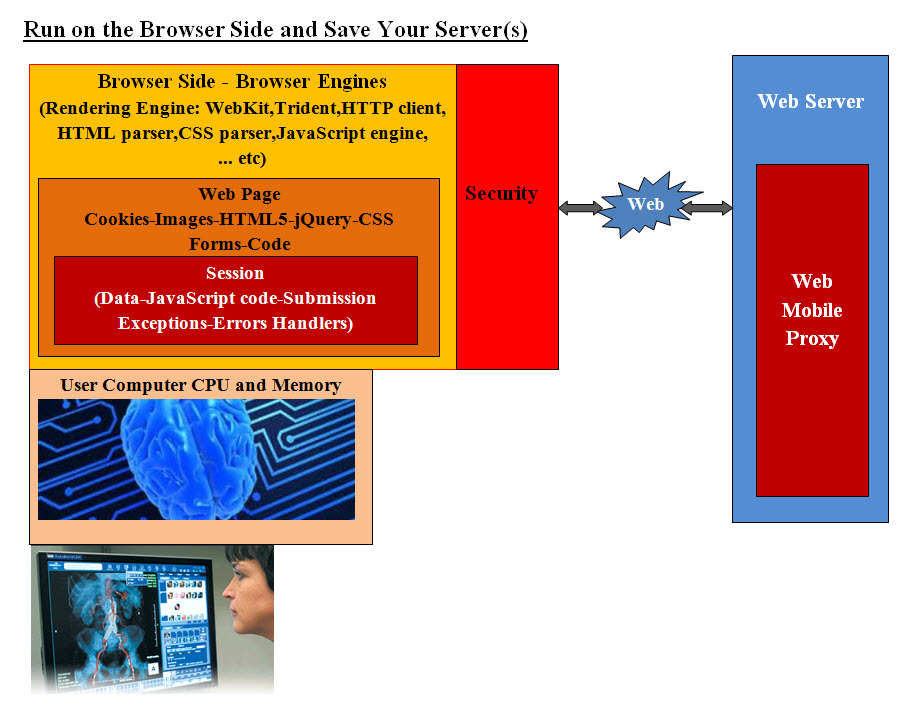
Looking at the Run on the Browser Side and Save Your Server(s) diagram
image, the browser has enough tools, CUP power and memory. Using session
and JavaScript (JSP) we can move more processes to browser and make the pages
intelligent not just a static holder for text and images. We can also
create hybrid pages. Hybrid mobile applications are unlike native applications
that are compiled to platform-specific binaries. The client code which consists
exclusively of HTML, CSS, and JavaScript - is packaged and installed on the client
device just as any native application, and executes in a browser process created
by a surrounding native shell.
Browser Side verse Server Side:
As a web architect, the question of Browser Side verse Server Side is part of the architect
strategies. How much coding load (calculation, error checking, processes, online help, etc) does
the client wants to move from the server to browser-side. Moving the code to the browser-side and
letting site visitor's computer does the work for your application is definitely a plus. But there
is nothing for free. The price or the disadvantages are developing client-side which requires
scripting languages plus more development time and effort. Not to mention the code on the browser-side must
support different browsers and must work with different browser's type, Firefox, MS Explorer, Google
Chrome and the list is not short.
The disadvantage of server-side processing is the page postback: it can introduce processing overhead
that can decrease performance and force the user to wait for the page to be processed and recreated. Once
the page is posted back to the server, the client must wait for the server to process the request and send
the page back to the client.
There are many advantages to client-side scripting including faster response times, a more interactive
application, and less overhead on the web server. Client-side code is ideal when the page elements need
to be changed without the need to accessing the database. A good example would be to dynamically show and
hide elements based on user inputs. One of the most common examples is input validation and Microsoft’s
Visual Studio includes a set of client-side validation controls.
Keep the Client Entertained:
Colors, images and bills and whistles are must to make the page appealing to clients. With
the use of CRM and Big Data services pages can be tailored using CRM's segmentation, personalization,
patterns, trends and products complexity. Our Interactive Front Services would make development faster,
economical and more focused on the business development.
What kind of Errors and Exceptions The Browser Side Would Have and How to Handle Them?
What are the browser and server performance issues, errors and exceptions?
Browser-server issues can range from server not found-DNS issues, latency issues, browser's support and page not found (404), etc.
What are the browser and server tools?
The Navigator Object:
The Navigator Object contains information about the browser. The navigator object of JavaScript contains the following core properties:
appCodeName, appName, appVersion, cookieEnabled, language, maxTouchPoints, mimeTypes[],
onLine, platform[], plugins, systemLanguage, userAgent, userLanguage.
Note: There is no public standard that applies to the navigator object, but all major browsers support it.
XMLHttpRequest Object:
The XMLHttpRequest object would let a developer performs the following:
• Update a web page without reloading the page
• Request data from a server after the page has loaded
• Receive data from a server after the page has loaded
• Send data to a server in the background
|
|